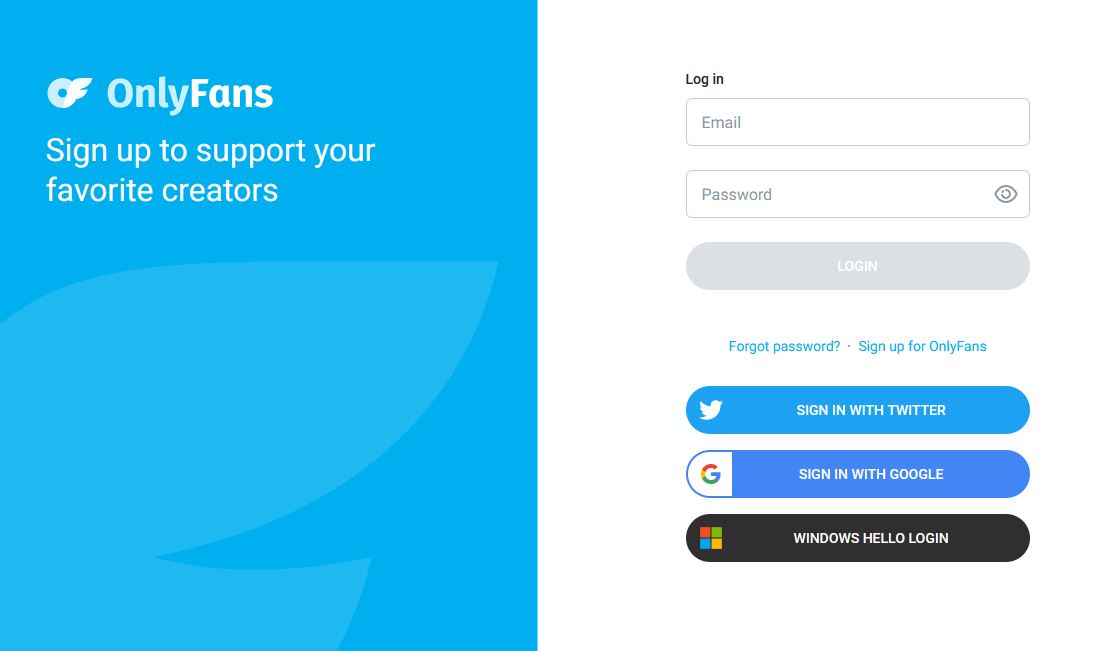
Have you also decided to monetize your content and set up a new account on OnlyFans?
In the following short article we will show you how to quickly create a new account on OnlyFans.
OnlyFans is a British social network where many celebrities, pornstars but also ordinary people who know something or have proved something in life, have created respect and started selling their content.
Although much of the OnlyFans content is intended for adult audiences, it is still possible to use the platform to sell works of art such as videos and drawings, photos …
If you are interested in this brief information and want to create your new account on OnlyFans, follow these simple tutorials.
You can sign in with your Google Account, Twitter account, or WINDOWS HELLO LOGIN. If you prefer to create an account "from the beginning", just click on "Register on OnlyFans.com".
You can sign up very quickly via Twitter, Google, or Windows Hello. If you do not want to use any other alternative, enter your email, password and name above.
Now you need to fill out this profile.
We will show you how to fill in the basic information about you and your bank information where Only Fans will send you money. In the username box, fill in your username, which should be easy to remember, because this username will be part of your new URL, e.g. onlyfans.com/blueblueskyx
In "Profile", set information about yourself, profile photo, page title page, CV and other data that will be displayed on the page.
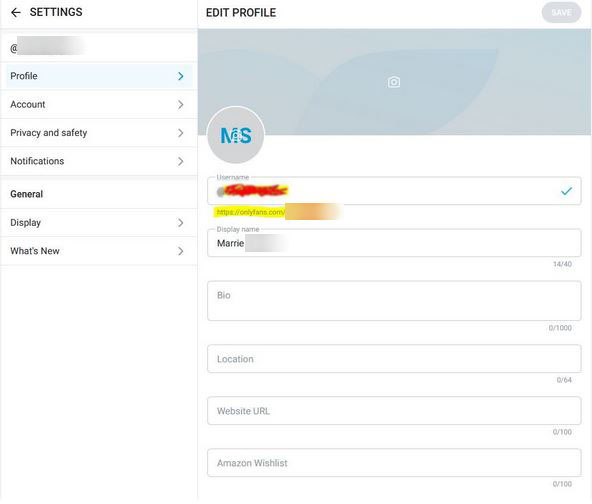
On this page, you can also set up your privacy, add a credit card, or set up bank information where OnlyFans will send you your earnings. Click on the profile photo and you will immediately see the left menu, where you choose to add bank details.
If you plan to be a content creator and want to sell your content then you will have to go through an approval process. It is relatively simple. You will need some information about you, such as What country you are from, you will need a driver's license, ID card, or pass.
As soon as the OnlyFans team approves your registration, you will be able to go to the price settings for your monthly fees, which your fans will pay you for your content.
Stay tuned to follow our blog and learn interesting marketing information on how to sell memberships at OnlyFans.
Can't register your account? We will register it for you and help with complete marketing.